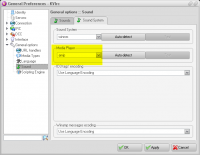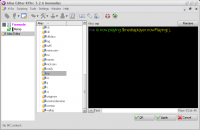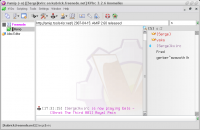KVIrc Now Playing HOW-TO
Requirements:
- KVIrc 3.2.6 compiled with QT 3.3.6.
- AMIP Configurator (optional)
If you get the error dialog on start saying that qt-mt336.dll is not found, it means that your KVIrc is compiled with different QT version. Either find one compiled with QT 3.3.6 or try placing qt-mt336.dll into KVIrc installation directory. Note that correct work in the latter case is not guaranteed.
My patch has been committed to the main source tree of the KVIrc project as of 2007-05-15. If you happen to use KVIrc build released after this date and you already have amip in the list of supported media players next to winamp, then you don't need to replace kvimediaplayer.dll in the modules directory, just copy ac.dll and ac.ini into the KVIrc home directory and the integration will work automatically.
Instructions:
My patch has been committed to the main source tree of the KVIrc project as of 2007-05-15. If you happen to use KVIrc build released after this date and you already have amip in the list of supported media players next to winamp, then you don't need to replace kvimediaplayer.dll in the modules directory, just copy ac.dll and ac.ini into the KVIrc home directory and the integration will work automatically.
- Download amip_kvirc.zip (202KB)
- Unzip
- See readme.txt for the detailed installation instructions
- DO NOT OVERWRITE kvimediaplayer.dll IF YOUR KVIRC BUILD ALREADY HAS AMIP SUPPORT (RELEASED AFTER 2007-05-15)
Notes:
Default KVIrc 'mediaplayer' module supports only Winamp on Windows platform. AMIP KVIrc integration replaces default 'mediaplayer' module with my own version and expands its functionality (refer to KVIrc help) to all the players supported by AMIP (Winamp 2/3/5, foobar2000, iTunes, QCD/QMP, Apollo, MediaMonkey, etc).
Here are some screenshots illustrating how to set up and use AMIP with KVIrc: