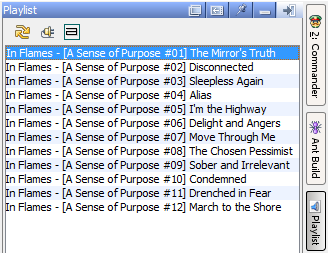Table of Contents
IdeaAmp plug-in for IntelliJ IDEA
About
This plug-in provides integration with IntelliJ IDEA Java IDE from JetBrains.
The first version has been written by Janni Kovacs and worked only with Winamp. Then I've suggested to use AMIP SDK (with Java bindings) to provide more features and support for more players. We've started to work with Janni and together we created the second version of IdeaAmp.
Why? It was fun and also it allowed me to test AMIP SDK in a real world Java application, I've traced many bugs during the development.
Features
- Shows now playing song information in IDEA status bar:
- Provides player controls directly in IDEA:
- Playlist navigation as IDEA panel:
- Playlist Quick Search (just start typing any song title fragment when focus is in the Playlist panel):
- AMIP and AMIP Configurator are both bundled with the plug-in, installs AMIP from IDEA:

Supports Winamp 2, Winamp 5, foobar2000 v0.9x, iTunes, Quintessential player (QCD/QMP), AIMP, MediaMonkey, Apollo.
Will automatically update AMIP if the newer version is bundled with IdeaAmp.
Installation
Plug-in is available from IDEA plug-ins repository.
The easiest way to install it is from Settings | Plugins menu in IntelliJ IDEA, look for IdeaAmp.
After installing and restarting IDEA open some project, open Playlist panel on the right and click on the middle button in the panel's toolbar to install AMIP plug-in for your player. Ensure the player is not running.
This plug-in is compatible with IDEA 7.0, but should also work with IDEA 6.0.
Plug-in source code is available upon request. If you want to join the development, contact me for SVN access.
Support
If you have any questions, suggestions or problems, please report them to me using one of the ways described at AMIP Community page.
Changelog
- Initial release of IdeaAmp 2.0