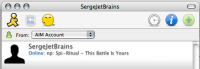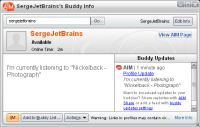Table of Contents
AIM now playing with AMIP
AMIP can pass now playing song details into your AIM client and put them in profile and/or status. It's also possible to replace %song in your profile. Your buddies will see what you are listening to in your profile and in your status text (if their clients support it).
Here are some examples how your AIM now playing details will be visible to your buddy using OSX AIM client and in your own contact list / profile view:
Requirements
- AMIP 2.60 or later
Installation
- Install AMIP for your player
- Install AMIP Configurator
- Install AIM (if not already installed)
- Install AMIP-AIM plug-in
Restart your AIM, go to Tools | Settings | Plugins (F7), you should see the following:
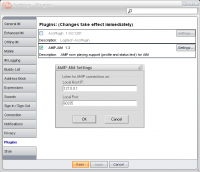
If you can access Settings, then AMIP-AIM plug-in is installed and works, if not, try restarting AIM.
Configuration
To configure song title format run AMIP Configurator and go to AIM options page:

AIM integration is based on AMIP SDK and is using sockets as transport. AMIP-AIM plug-in is listening for AMIP connections on 127.0.0.1:60335. AMIP is configured to connect to the same address. If you run AMIP and AIM on different machines, you need to adjust AMIP and AMIP-AIM plug-in settings. Configure AMIP-AIM to listen on the external interface and configure AMIP to connect to this external address.
In AMIP Configurator you can specify the song format for status and profile. There is also an option to keep your current profile. If this option is enabled, then AMIP will search for %song in your profile and replace it with the song details formatted according to the specified profile format.
Refer to AMIP Documentation and to AMIP Configurator documentation for more information about available variables, function and options.
Advanced
AMIP provides the following AIM related commands that you can use in your presets and callbacks:
- /aimstatus text – sets AIM status to the text following the command (or clears if no text)
- /aimprofile text – sets AIM profile to the specified text after the command
- /aimreplace text – replaces %song in AIM profile with the specified text
- /aimrestoreprofile – restores your AIM profile
For example, you can place /aimstatus player is paused in Callbacks/Web | Pause to change your AIM status to "player is paused" when you pause playback.