| AussieOutsider |
 Apr 9 2006, 03:42 PM Apr 9 2006, 03:42 PM
Post
#1
|
|
Unregistered |
Hey,
I've been a long time user of the AMIP Script/Program, and I've been really interested in the Yahoo Messenger Intergration that's been added into the recent BETA versions of the application. The only problem is that I can't get it to work. Now I know that i'm using Yahoo Messenger With Voice BETA (7,5,0,333) and I'm not sure if I require an upgrade of the BETA of the version or if I haven't set up something correctly. From What I understand, I should be able to just tick the Enable box in the 'Yahoo Messenger' tab, and set up what I want to see as the status but from what I can see - i can't see it working. What needs to be setup or changed for it to work etc? Thanks for any help |
  |
Replies
| Serge |
 Apr 9 2006, 04:25 PM Apr 9 2006, 04:25 PM
Post
#2
|
 AMIP Developer    Group: Root Admin Posts: 936 Joined: 12-March 06 Member No.: 1 |
There are no any special settings, it works through the registry, by setting your status to the song info and by telling Yahoo that status has been updated.
I have the same Yahoo version (7.5.0.333) and it works fine for me. I can't say what's wrong with your configuration, maybe your account name contains some characters that break the integration or AMIP can't find Yahoo! window. 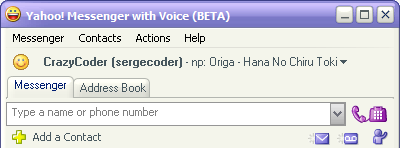 Check with your Registry, the following key must exist and contain your active user id: CODE [HKEY_CURRENT_USER\Software\Yahoo\pager] "Yahoo! User ID"="sergecoder" Above is my setting. Then check the following: CODE [HKEY_CURRENT_USER\Software\Yahoo\pager\profiles\sergecoder\Custom Msgs] "1"="np: Origa - Diva" It's the actual away message that is set by AMIP. Check that you have above registry keys for your user id and report if they contain song info. Also check that you are using the latest AMIP beta version. |
Posts in this topic
 AussieOutsider Yahoo Messenger Intergration Apr 9 2006, 03:42 PM
AussieOutsider Yahoo Messenger Intergration Apr 9 2006, 03:42 PM
 Guest Thanks for the help
the first thing i tried was ... Apr 10 2006, 03:01 AM
Guest Thanks for the help
the first thing i tried was ... Apr 10 2006, 03:01 AM
 gorecki_md AMIP for Yahoo! messenger works if a add the ... Mar 21 2007, 01:35 AM
gorecki_md AMIP for Yahoo! messenger works if a add the ... Mar 21 2007, 01:35 AM

 Serge
AMIP for Yahoo! messenger works if a add the ... Mar 25 2007, 09:06 PM
Serge
AMIP for Yahoo! messenger works if a add the ... Mar 25 2007, 09:06 PM

 gorecki_md oh, thanks! i guess that works. i have other ... Apr 11 2007, 02:41 AM
gorecki_md oh, thanks! i guess that works. i have other ... Apr 11 2007, 02:41 AM
 Serge This string should be present by default. AMIP loo... Mar 21 2007, 06:18 PM
Serge This string should be present by default. AMIP loo... Mar 21 2007, 06:18 PM
 Serge Just tested, works fine with 8.1. Mar 25 2007, 06:48 PM
Serge Just tested, works fine with 8.1. Mar 25 2007, 06:48 PM
 Serge Next AMIP+Configurator beta will have an option to... Apr 11 2007, 08:09 AM
Serge Next AMIP+Configurator beta will have an option to... Apr 11 2007, 08:09 AM  |
1 User(s) are reading this topic (1 Guests and 0 Anonymous Users)
0 Members:







