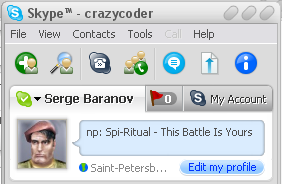Table of Contents
Skype Now Playing with AMIP
In new Skype versions you can specify custom text that will be displayed to all your buddies in their contact list next to your nick. You can use AMIP to put song details there.
Requirements
- Skype 2.x or later
- AMIP 2.60 or later
- AMIP Configurator 0.27 or later (optional)
Installation
Install AMIP, the integration is enabled by default. On first player launch with installed AMIP you should get the following warning from Skype:

You must allow API access for your player.
Then try to change your song and you should notice your mood text updated.
Skype will show in status that API is used by the player:
Configuration

You need AMIP Configurator to change display format. Open the Skype Integration options and configure your now playing template format.
Advanced
Skype text is cleared automatically when you shut down your player. You may also change or clear it upon other events using Callbacks/Web presets and /skype action command.
For example, to clear text when you stop playback put the following in the Stop callbacks tab:
/skype
To change text on pause you can use the following command in Pause callbacks tab:
/skype np: (player is paused)
/skype command use \n, like:/skype np: %name\nAMIP rulezz.