  |
| A Simple Music Fan |
 Nov 7 2008, 12:07 PM Nov 7 2008, 12:07 PM
Post
#1
|
|
Newbie  Group: Members Posts: 3 Joined: 7-November 08 Member No.: 624 |
This is a problem I've been having for quite some time. When I decided I didn't want AMIP anymore, I uninstalled it from my computer and hoped everything would go swimmingly until then. However, even when I uninstalled it from my computer, I've gotten the "Error! Cannot connect to COM+!" message as well as a message that says "Can't load AMIP =("
I deleted the unused .dll files using CCleaner and I hoped it would work, but whenever I open iTunes again, it either will give me the "Error! Cannot connect to COM+!" message less than the "Can't load AMIP =(" message when I open it up again. However, when I open up iTunes after I close it, it usually freezes on me. For example: 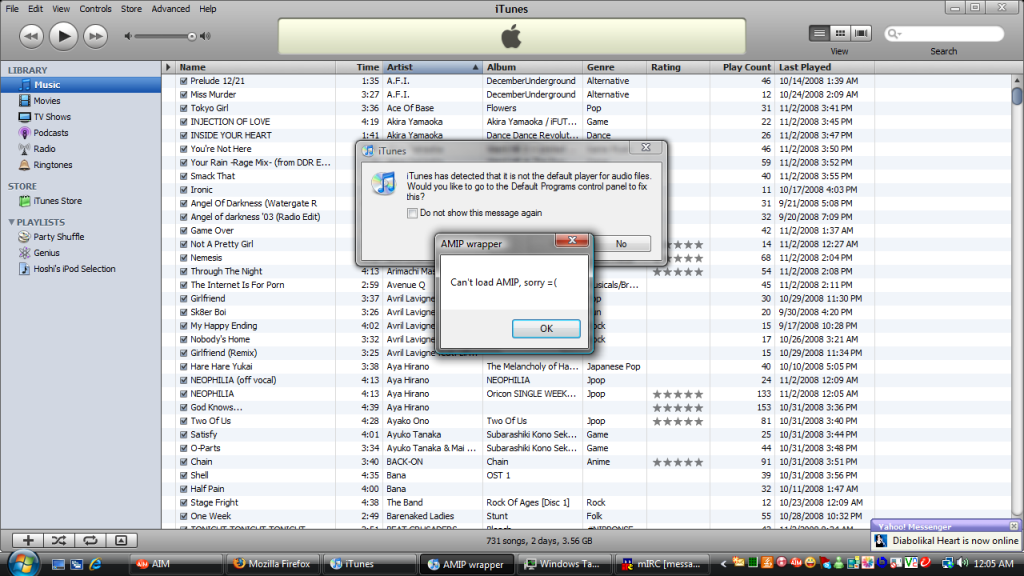 In order for iTunes to work again, I have to restart my computer and even when I restart my computer, I'm led to that same exact error message. I also have reinstalled the latest version of iTunes and yet, it's still there. I've also looked in the Program Files folder for iTunes and there's nothing there. I've also looked in where I keep my downloads to see if it's there, and yet, there's absolutely no traces of it anywhere, even when I run a generic search by typing in "AMIP" What suggestions/troubleshooting is available so that I may remove AMIP completely off of my computer without having to do a system restore or going through and putting my entire library back together? Thank you all for your help, by the way. |
| Serge |
 Nov 7 2008, 12:08 PM Nov 7 2008, 12:08 PM
Post
#2
|
 AMIP Developer    Group: Root Admin Posts: 935 Joined: 12-March 06 Member No.: 1 |
Delete ituneswrapper.dll file from Program Files\iTunes\Plug-ins.
|
| A Simple Music Fan |
 Nov 7 2008, 12:12 PM Nov 7 2008, 12:12 PM
Post
#3
|
|
Newbie  Group: Members Posts: 3 Joined: 7-November 08 Member No.: 624 |
|
| Serge |
 Nov 7 2008, 01:39 PM Nov 7 2008, 01:39 PM
Post
#4
|
 AMIP Developer    Group: Root Admin Posts: 935 Joined: 12-March 06 Member No.: 1 |
iTunes must not be running at that time.
|
| A Simple Music Fan |
 Nov 7 2008, 06:32 PM Nov 7 2008, 06:32 PM
Post
#5
|
|
Newbie  Group: Members Posts: 3 Joined: 7-November 08 Member No.: 624 |
|
  |
1 User(s) are reading this topic (1 Guests and 0 Anonymous Users)
0 Members:








